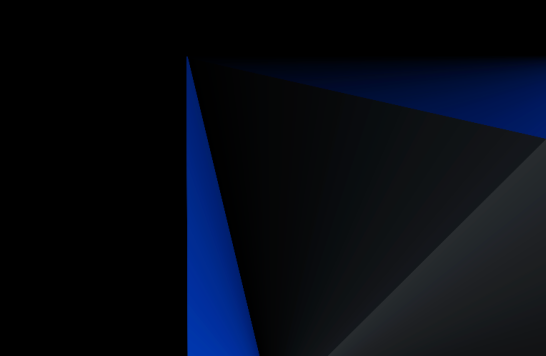Few things are worse for a business than massive data loss. A fire, flood, or robbery can physically destroy your systems. Online attacks, such as ransomware or plain vandalism, are just as devastating. Even if you can get all the data back, time is a critical factor. Being offline for days or weeks can be enough to drive a business into bankruptcy.
On a smaller scale, deleting important files by mistake will cause serious trouble if there's no way to get them back. Human error is a major cause of data loss.
Having a backup drive attached to the computer isn't enough. It's too easy to lose the main drive and the backup at the same time. Protecting your data requires thorough planning.
Is your current backup system enough?
If you currently have a backup plan, that's good, but you need to review it periodically.
Does it back up your data often enough? Daily backups were once considered fine, but in today's fast-moving world, losing almost a full day's data means serious trouble. Reconstructing a day's transactions will be difficult or impossible.
Does it protect your data securely? Legacy backup systems may have security holes, allowing thieves to grab your intellectual property and confidential business data.
Does it cover everything? You don't want to discover when it's too late that some important volumes or databases aren't in the backup.
If you can't answer yes to all these questions, it may be time to upgrade your backup system. Genisys Group can help you to adopt a modern solution that gives increased safety. Check out our guide: 7 Key Things to Consider About Your Data Backup Practices

A disaster recovery plan provides protection
Backup by itself isn't enough. Re-creating a working system from copies of the files is often a time-consuming process. A disaster recovery system goes beyond backup, ensuring that you can get your systems running again in a short time.
Planning for disaster recovery involves deciding on an acceptable recovery point objective (RPO) and recovery time objective (RTO). In plainer language, that means deciding how big a gap in your data you can tolerate if everything goes wrong, and how quickly you need to get back to a working state.
If you want an RTO of just seconds, you can set up a failover virtual server in the cloud. If your main systems go offline, the failover server will take over, keeping essential services running till you can fully recover everything.
When setting up disaster recovery and business continuity, you should prioritize your data. Whatever is essential to ongoing operations needs the quickest recovery time. With the rest you can use more economical solutions, getting them back reliably even if not quite as quickly. Read more about how to create a DRP.
Don't leave important data behind
A data protection plan ought to cover everything of importance. Sometimes obscure corners of the network contain information which isn't used every day but is vital for business or legal reasons. An inventory of your data and where they are located is an essential first step in planning your data protection system. Genisys Group can help you conduct this inventory and make sure nothing is forgotten.
Offsite backup requires security
Keeping an offsite copy of your business's data is the best protection, provided you do it securely. Everything needs to be strongly encrypted, not only in storage but also in transit. An encrypted backup is useless to thieves, even if they get their hands on it. You can have the encryption key either under your exclusive control or managed by the data protection service. Having the only copy is the safest approach, provided you don't lose it. Letting a trusted service manage the key guards against losing it, which can happen if your office experiences a disaster. Read more.
Data protection means peace of mind
When you have good data protection and disaster recovery systems in place, your business is better protected against unexpected mishaps. Even if things go badly wrong, you'll be able to get your systems running again with little downtime. That means peace of mind and a better chance of long-term success. We can help you to set up the right data recovery system to ensure your business's ongoing viability.
Resources
-
Strong Automation Strategy Is Key During Pandemic Recovery
As workplaces figure out their new normal, automation has a role to play – but the ad hoc implementation that happened during the COVID-19 pandemic can't continue.
-
Keeping your IBM Power Systems highly available
IBM Lab Services helps you deploy the building blocks of a next-generation IT infrastructure that empowers your business.
-
Making storage simple for containers, edge and hybrid cloud
IBM Spectrum® Fusion is a container-native software defined storage (SDS) solution that fuses IBM’s trusted general parallel file system technology (IBM Spectrum® Scale) and its leading data protection software (IBM Spectrum® Protect Plus).
-
8 reasons why IBM Power Systems is your app modernization foundation
Application modernization comes in many shapes and sizes, and it’s not always easy to know where to start. Check out the strengths and benefits that IBM Power Systems brings to your modernization efforts.
Questions?
Are you ready to make the most of IT? Schedule a call with an expert today.
Call 877-591-4015 or REQUEST A FREE CONSULTATION